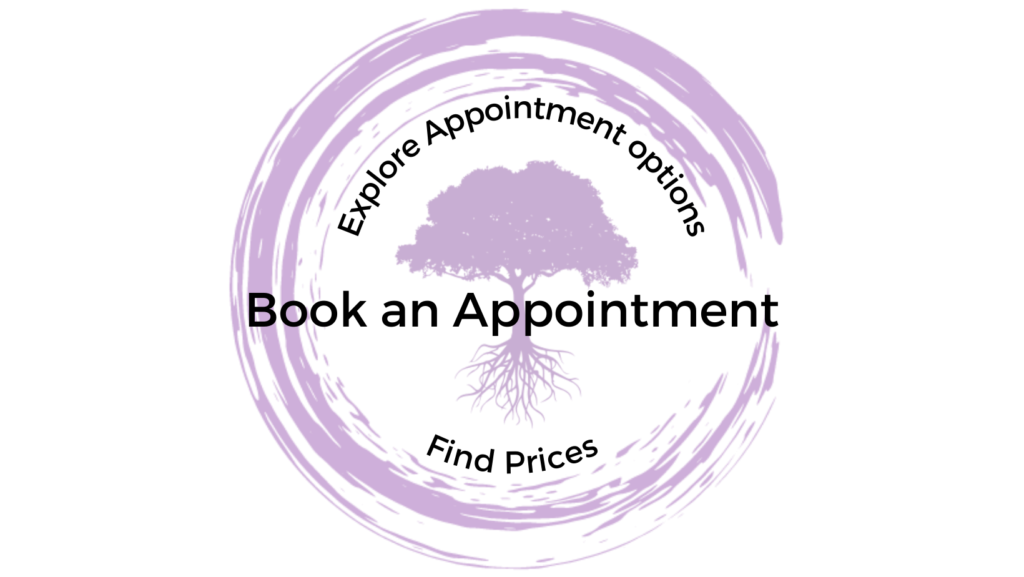Online Consultations
Online appointments are designed to be faster and more streamlined, more economical, and more convenient than in-person meetings. You get to have your consultation at a time that is convenient to you, in the comfort of your own surroundings. All you need is internet connection to a device with a camera (laptop/tablet/phone), adequate lighting, to be comfortable, and to give yourself the time and space to devote to your consultation. Whilst unable to receive in-person modalities (namely Acupressure, moxa, Cupping therapy and pulse readings), your reason(s) for seeking advice about your health can be addressed, and the following services are available as part of your video call consultation:
*Dietary ideas; lifestyle recommendations
*Herbal (Western and TCM) and supplement ideas-and where to purchase them.
*Formulate a Flower and/or Crystal Essence-then your unique elixir is created and posted to you (additional postage costs may apply)
*Tongue reading according to TCM principles (adequate lighting required)
For security reasons, and to comply with the personal information protection acts (HIPAA, PIPEDA and the Privacy Act 1988), online consultations are conducted via Google Meet. If you are using a mobile device for your consultation ie. a smartphone or tablet, you will need to download the Google Meet app prior to out appointment. You’ll find the app in either Apple store (for Apple devices) or Google Play (for Android devices).
Otherwise if you are on a PC/laptop, you can access the meeting by clicking on the link in the appointment confirmation email.
To book an appointment here are the steps:
- Click on the ‘Book an Appointment’ button above. You will be taken to the booking page where all Vintage Health appointment types are listed
- Scroll through the appointment types and click on the one that you want. Eg in person initial consultation (first appointment listed).
- The booking system will then ask you to select a time zone. If you are in Perth, Australia or on AWST, the time zone is already set for you, so just click on the purple button that says ‘set time zone’. If not, please select your time zone.
- My calendar will appear with the dates in bold where I still have appointment slots available. Click on the date you’d like to see me.
- A list of time slots still available will appear. Click on the time slot you’d like your appointment.
- Press continue
- Put in your details, then press ‘Complete Appointment’
- You should receive an email confirmation of your appointment time, date, place and appointment details.
If something goes wrong, or it’s all too hard, feel free to email me or call me and leave a message, I will happily book an appointment for you.
email: elizabeth@vintage-health.com
phone: +61 (0) 475 934 180.
Vintage Health is also on Whatsapp! Find me by searching my phone number, or using the QR code below
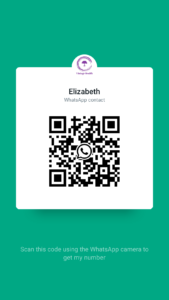
Online Consultations
Online appointments are designed to be faster and more streamlined, more economical, and more convenient than in-person meetings. You get to have your consultation at a time that is convenient to you, in the comfort of your own surroundings. All you need is internet connection to a device with a camera (laptop/tablet/phone), adequate lighting, to be comfortable, and to give yourself the time and space to devote to your consultation. Whilst unable to receive in-person modalities (namely Acupressure, moxa, Cupping therapy and pulse readings), your reason(s) for seeking advice about your health can be addressed, and the following services are available as part of your video call consultation:
*Dietary ideas; lifestyle recommendations
*Herbal (Western and TCM) and supplement ideas-and where to purchase them.
*Formulate a Flower and/or Crystal Essence-then your unique elixir is created and posted to you (additional postage costs may apply)
*Tongue reading according to TCM principles (adequate lighting required)
For security reasons, and to comply with the personal information protection acts (HIPAA, PIPEDA and the Privacy Act 1988), online consultations are conducted via Google Meet. If you are using a mobile device for your consultation ie. a smartphone or tablet, you will need to download the Google Meet app prior to out appointment. You’ll find the app in either Apple store (for Apple devices) or Google Play (for Android devices).
Otherwise if you are on a PC/laptop, you can access the meeting by clicking on the link in the appointment confirmation email.